What is Email Verification
Introduction
Section titled “Introduction”This article explains the Email Verification feature in BetterMerge, which helps reduce email bounces by verifying recipient email addresses before sending.
What is Email Verification?
Section titled “What is Email Verification?”Email Verification ensures better deliverability and protects your sender reputation by skipping emails that are confirmed to be invalid. It performs an email validation check before sending an email. If the recipient’s email address is confirmed to be invalid, BetterMerge will skip sending the email to that address.
How Email Verification Works
Section titled “How Email Verification Works”Email Verification performs an email validation check before sending an email. If the recipient’s email address is confirmed to be invalid, BetterMerge will skip sending the email to that address.
How to Enable Email Verification
Section titled “How to Enable Email Verification”Email Verification can be enabled in two ways:
1. Per Campaign
Section titled “1. Per Campaign”You can enable Email Verification for a specific campaign:
- While creating a new campaign, go to the Advanced tab.
- Locate the Email Verification section.
- Toggle the switch to enable it.
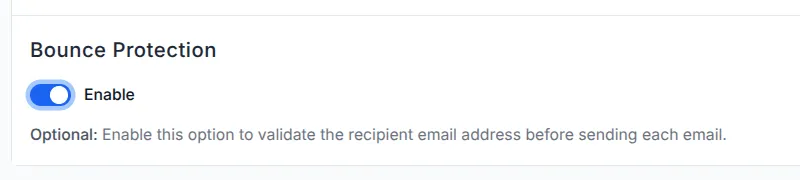
2. Globally (Account Level)
Section titled “2. Globally (Account Level)”You can enable Email Verification for all future campaigns:
- Go to Settings (left sidebar).
- Navigate to the Optional Features tab.
- Under Email Verification, toggle the switch to enable it globally.
What Happens When Enabled?
Section titled “What Happens When Enabled?”- For every recipient in your Google Sheet, BetterMerge will first validate the email address.
- If the email is confirmed to be invalid, it will be skipped.
- If the system is unsure whether the email is valid, the email will still be sent to avoid false positives.
- Some invalid emails might still bounce later if Gmail detects them as undeliverable.
Limitations & Considerations
Section titled “Limitations & Considerations”Email Verification improves email deliverability but is not foolproof. Here are some important points:
- Accuracy Limitations: The validation system relies on an open-source library and is not 100% accurate.
- Uncertain Cases: If the system cannot determine if an email is valid or not, it allows sending to avoid mistakenly skipping valid emails.
- SMTP Server Restrictions: Some recipient servers block verification requests, reducing effectiveness.
- Emails Can Still Bounce: If Gmail later detects an email as invalid, it may still bounce despite passing initial validation.
Frequently Asked Questions (FAQ)
Section titled “Frequently Asked Questions (FAQ)”Is Email Verification a guarantee that emails won’t bounce?
Section titled “Is Email Verification a guarantee that emails won’t bounce?”No, it only skips emails that are confirmed as invalid. If an email cannot be verified, it will still be sent, and Gmail may later mark it as undeliverable.
Can Email Verification detect all invalid emails?
Section titled “Can Email Verification detect all invalid emails?”No, some recipient mail servers block verification requests, making it impossible to check certain addresses.
Should I enable Email Verification globally or per campaign?
Section titled “Should I enable Email Verification globally or per campaign?”If email quality is a concern for all campaigns, enabling it globally is recommended. Otherwise, you can enable it on a per-campaign basis as needed.
What happens if an email address is unverifiable?
Section titled “What happens if an email address is unverifiable?”If the system cannot confirm whether an email is valid or not, it allows sending by default to avoid unnecessary skips.
BetterMerge is an independent product not affiliated with, endorsed by, or connected to Google LLC. Gmail, Google Sheets, Google Workspace, and Google Workspace Marketplace are trademarks of Google LLC.