How to Stop a Mail Merge Campaign
Introduction
Section titled “Introduction”If you need to stop a mail merge campaign that is currently active, BetterMerge (formerly Mailway Mail Merge) provides a straightforward process to halt the campaign. This guide will walk you through the steps required to stop your campaign effectively.
Step 1: Open the Campaign Report Page
Section titled “Step 1: Open the Campaign Report Page”Start by navigating to the Campaign Report page for the campaign you wish to stop. This page shows the current status and provides controls for managing your campaign.
Step 2: Click the ‘Stop’ Button
Section titled “Step 2: Click the ‘Stop’ Button”On the Campaign Report page, find and click the ‘Stop’ button. A confirmation dialog will appear to ensure you want to stop the campaign. Confirm your action by clicking ‘OK.’ This step prevents accidental stops and ensures you are ready to halt the campaign.
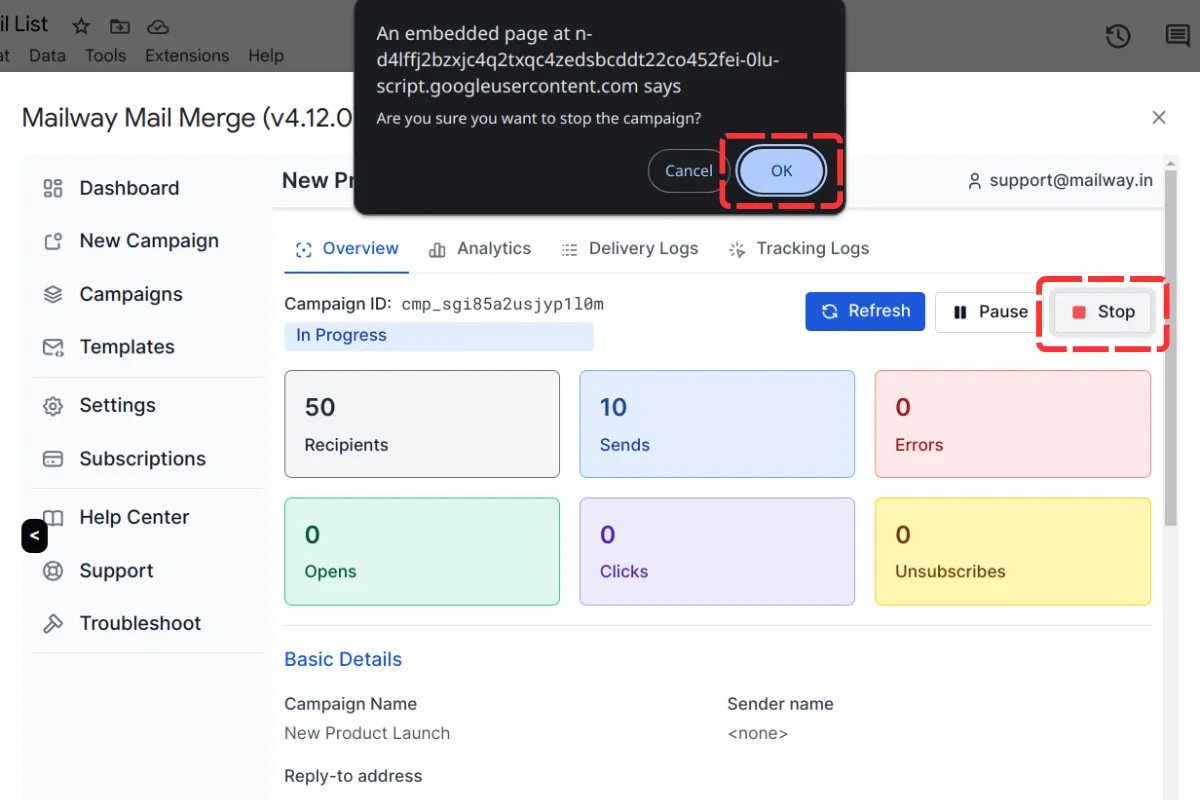
Step 3: Verify the Stop Status
Section titled “Step 3: Verify the Stop Status”Once you confirm, a success message will appear, indicating that the campaign has been stopped. The campaign status will change from ‘In Progress’ or ‘Paused’ to ‘Stopped,’ showing that the sending process has been completely halted.
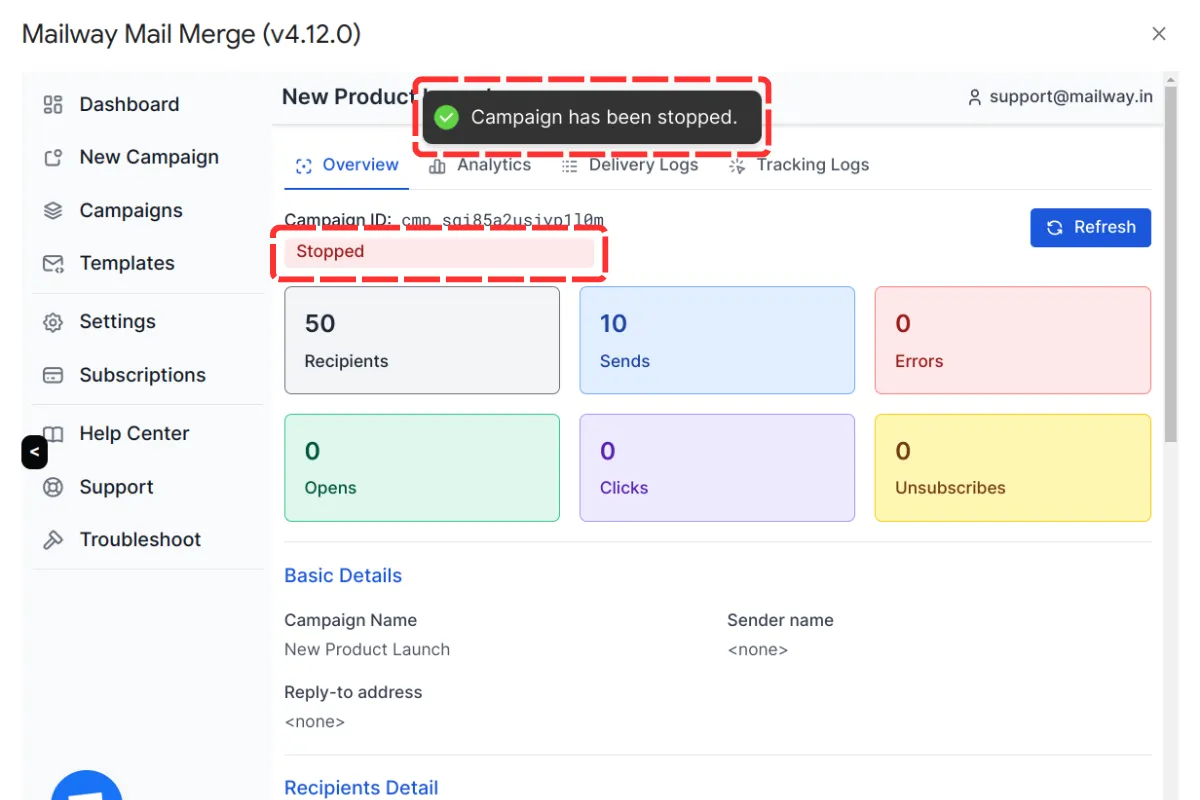
Conclusion
Section titled “Conclusion”Stopping a mail merge campaign with BetterMerge is a simple process that allows you to halt an active campaign quickly. By following these steps, you can manage your campaigns effectively and make necessary adjustments. For additional details on managing your campaign status, consult the Campaign Report page or refer to the comprehensive campaign management guide.
BetterMerge is an independent product not affiliated with, endorsed by, or connected to Google LLC. Gmail, Google Sheets, Google Workspace, and Google Workspace Marketplace are trademarks of Google LLC.