How to Throttle Email Delivery
Introduction
Throttling email delivery allows you to control the pace at which your emails are sent. With BetterMerge (formerly Mailway Mail Merge), you can adjust the email delivery rate to avoid overwhelming recipients or to comply with sending limits. This guide will walk you through the options available for throttling your email delivery and how to set them up effectively.
Step 1: Access the Throttling Settings
In the campaign editor, find the ‘Throttling’ section. This area contains various options to customize how your emails are delivered. You can toggle switches and adjust values to suit your needs.
Step 2: Set Maximum Emails per Day
The first option is ‘Max emails per day.’ To customize this setting, toggle the ‘Customize’ switch. An additional field will appear where you can enter a number to specify how many emails to send per day. BetterMerge will automatically spread the email campaign across multiple days based on this number.
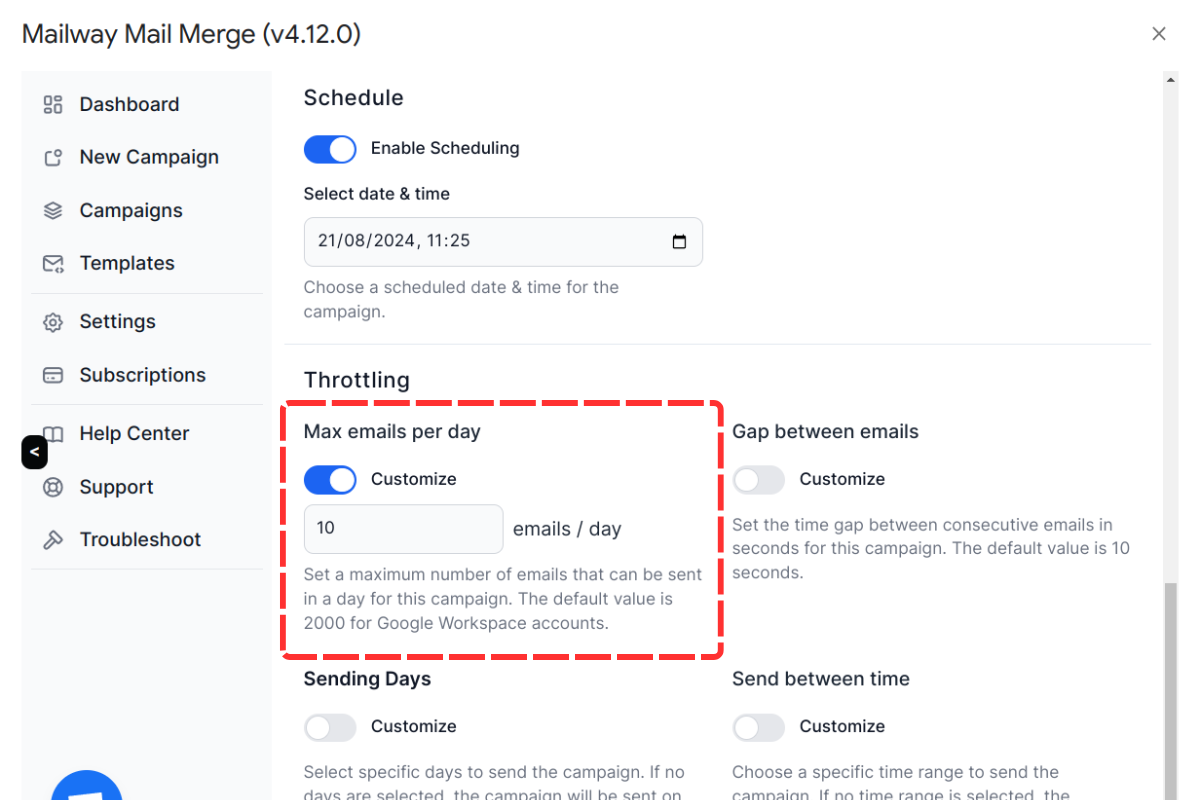
Step 3: Adjust the Gap Between Emails
Next is the ‘Gap between emails’ option. Toggle the ‘Customize’ switch to reveal a field where you can input the number of seconds to wait between sending each email. This feature allows you to control the interval between consecutive email deliveries.
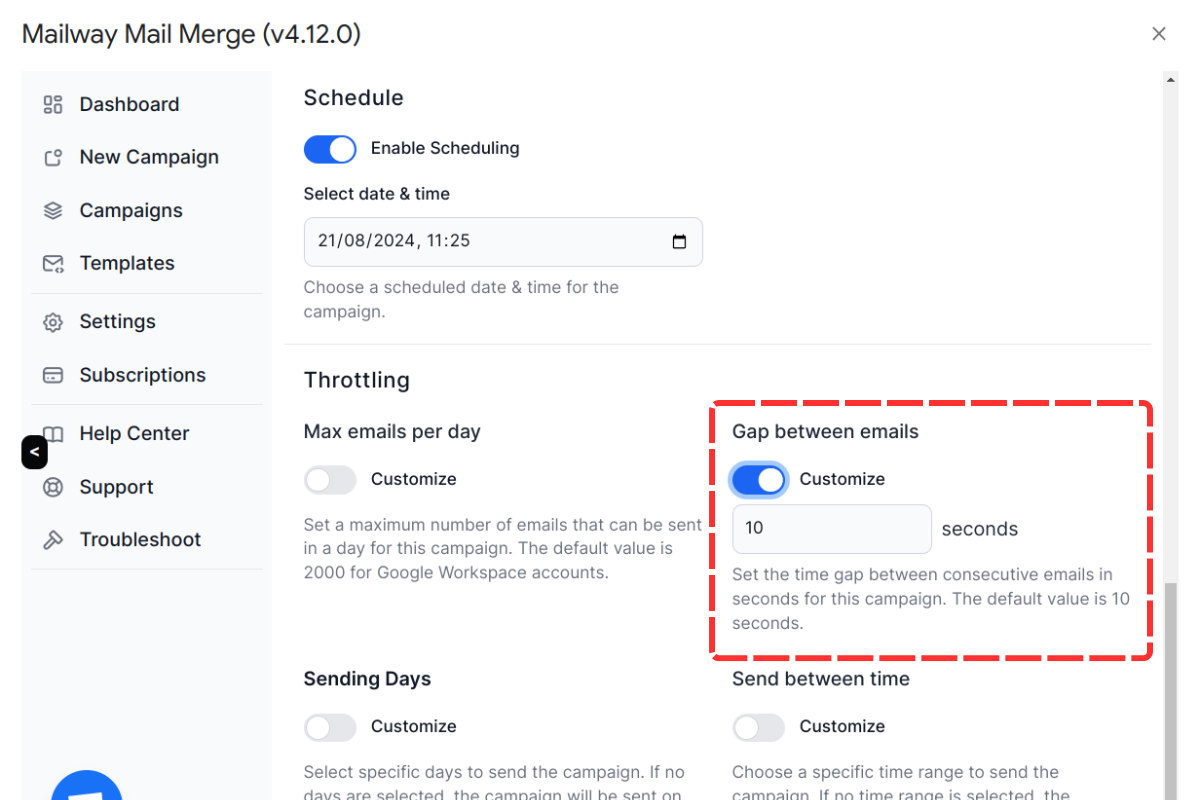
Step 4: Choose Sending Days
The ‘Sending Days’ option lets you select specific days of the week for sending emails. Toggle the ‘Customize’ switch to display checkboxes for each weekday. You can choose one or more days when emails will be sent, ensuring they are delivered only on the selected days.
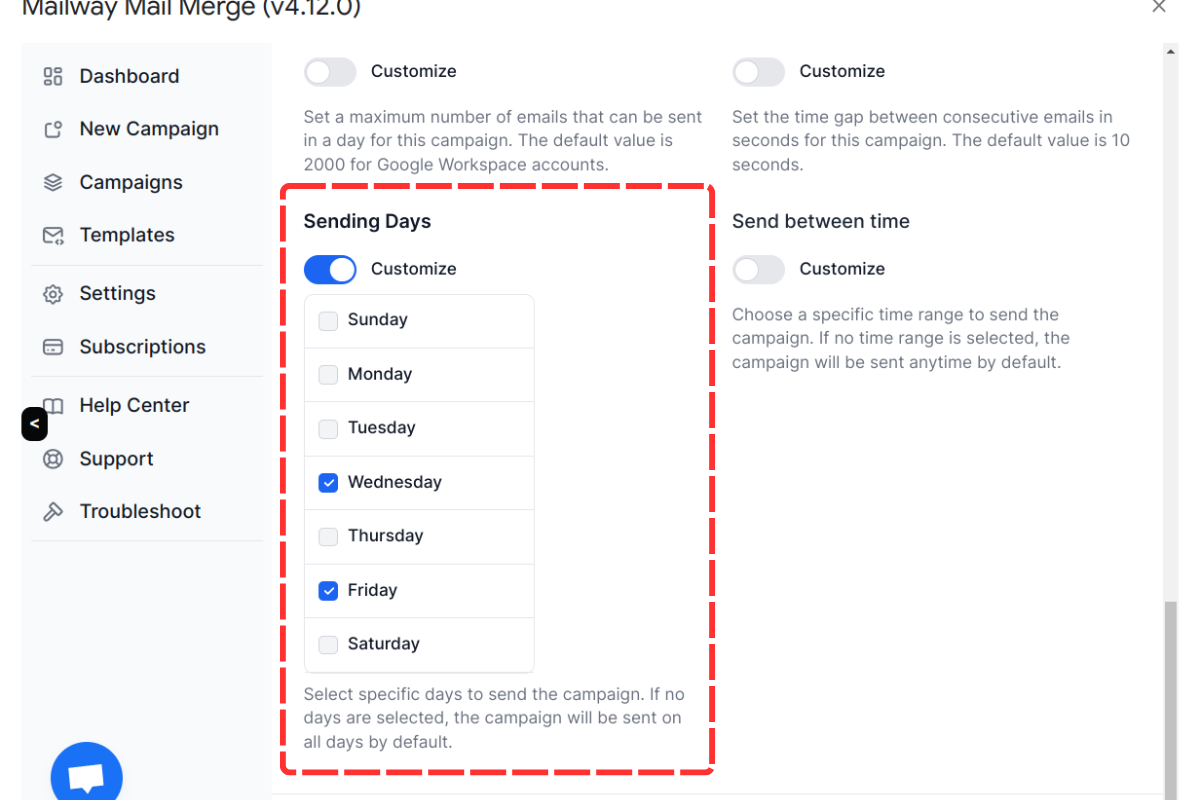
Step 5: Define Sending Time Window
For further control, use the ‘Send between time’ option. Toggle the ‘Customize’ switch to reveal two input boxes where you can set the time range (e.g., from 9 AM to 5 PM). Emails will only be delivered within this specified time window.
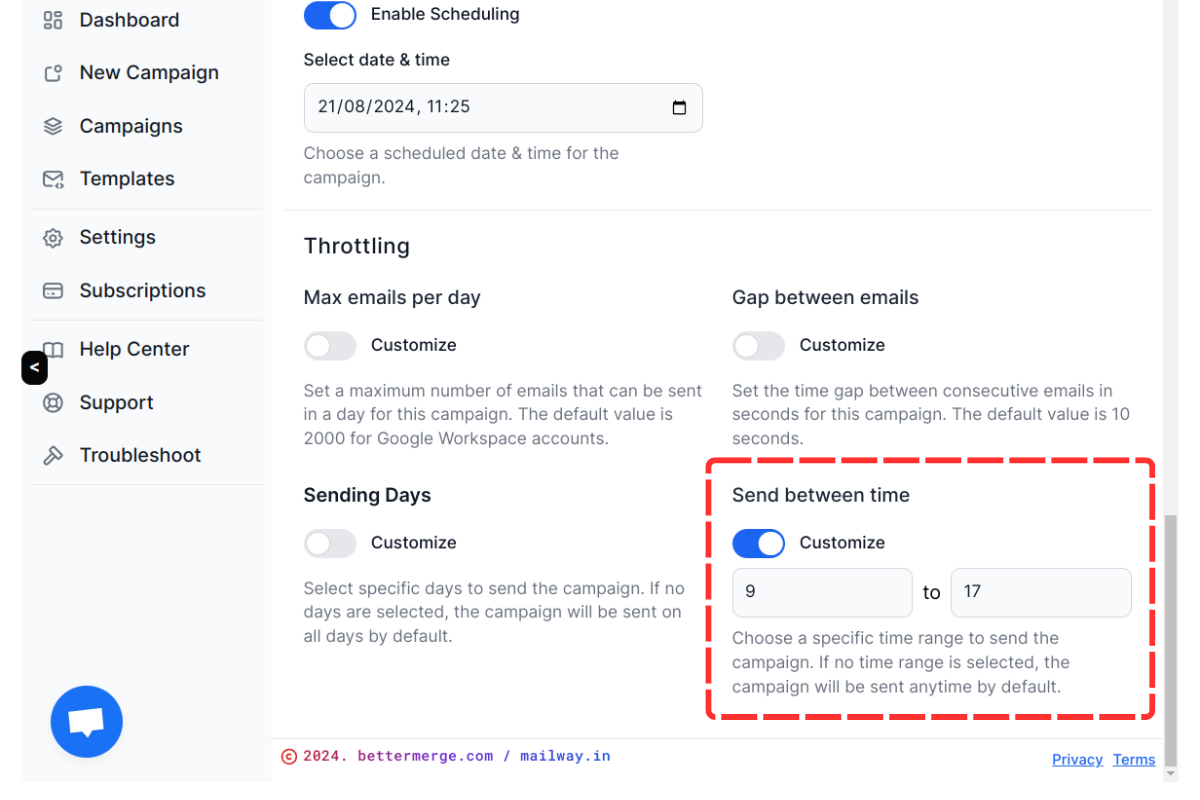
Step 6: Combine Throttling Options
You can use all four throttling options together to create a customized email delivery schedule. Adjust each setting as needed to control the delivery pace and ensure your emails are sent according to your preferences.
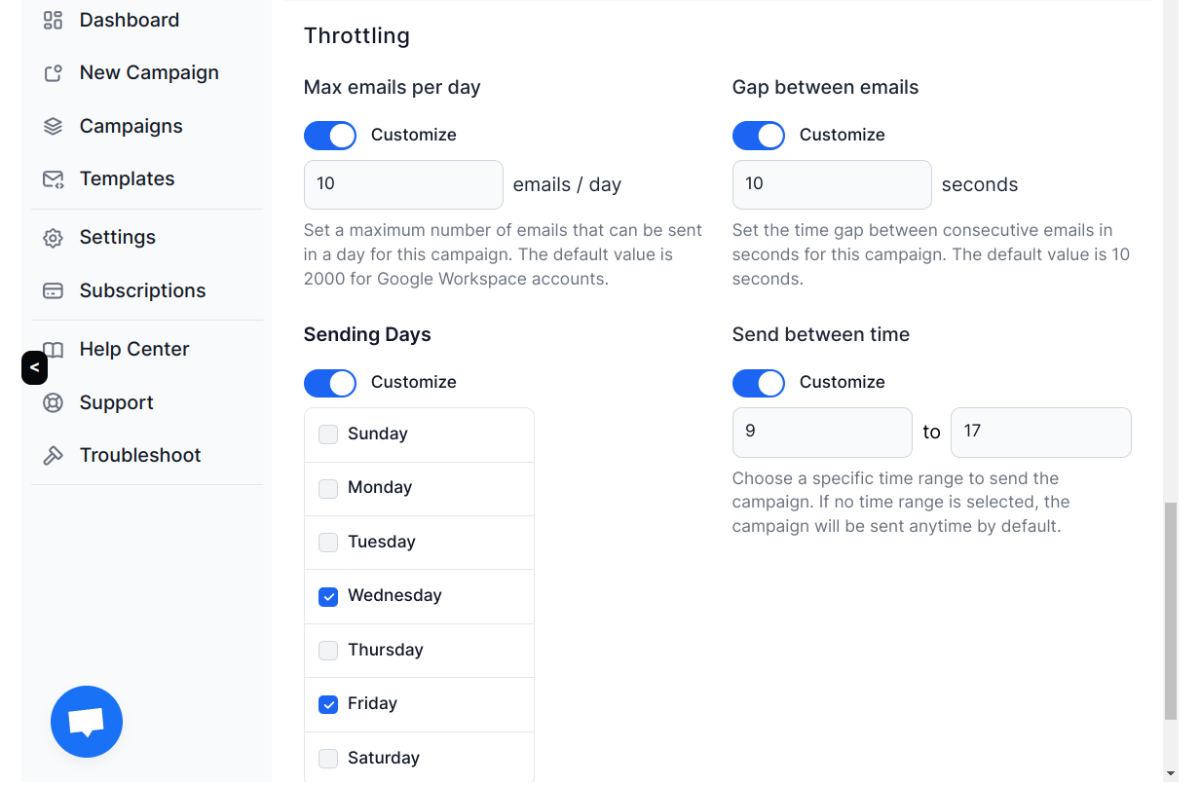
Conclusion
Throttling email delivery with BetterMerge offers powerful control over how and when your emails are sent. By using these options, you can manage your email campaigns more effectively, ensuring a smooth and compliant delivery process. For a comprehensive guide on creating and managing campaigns, refer to the main campaign management documentation.
BetterMerge.com (formerly mailway.in) is an independent product and is not affiliated with or endorsed by Google LLC. Gmail, Google Sheets, Google Workspace Marketplace and the Google Workspace Marketplace logo are trademarks of Google LLC.