How to Install Mailway Mail Merge Add-on for Google Sheets
Welcome to BetterMerge (formerly Mailway Mail Merge)!
BetterMerge (formerly Mailway Mail Merge) is an easy-to-use mail merge tool for Gmail and Google Workspace users. You can use BetterMerge in two ways:
- Via the Google Sheets add-on (Mailway Mail Merge).
- Through the Web App (app.bettermerge.com).
The Mailway Mail Merge add-on for Google Sheets offers a seamless experience and is recommended for most users.
Follow the step-by-step guide to install the Mailway Mail Merge add-on from the Google Workspace Marketplace.
Step 1: Open Google Sheets
Ensure you are signed in to your Google account. Open Google Sheets in your web browser.
Step 2: Launch Google Workspace Marketplace
From the menu, click on Extensions > Add-ons > Get add-ons.
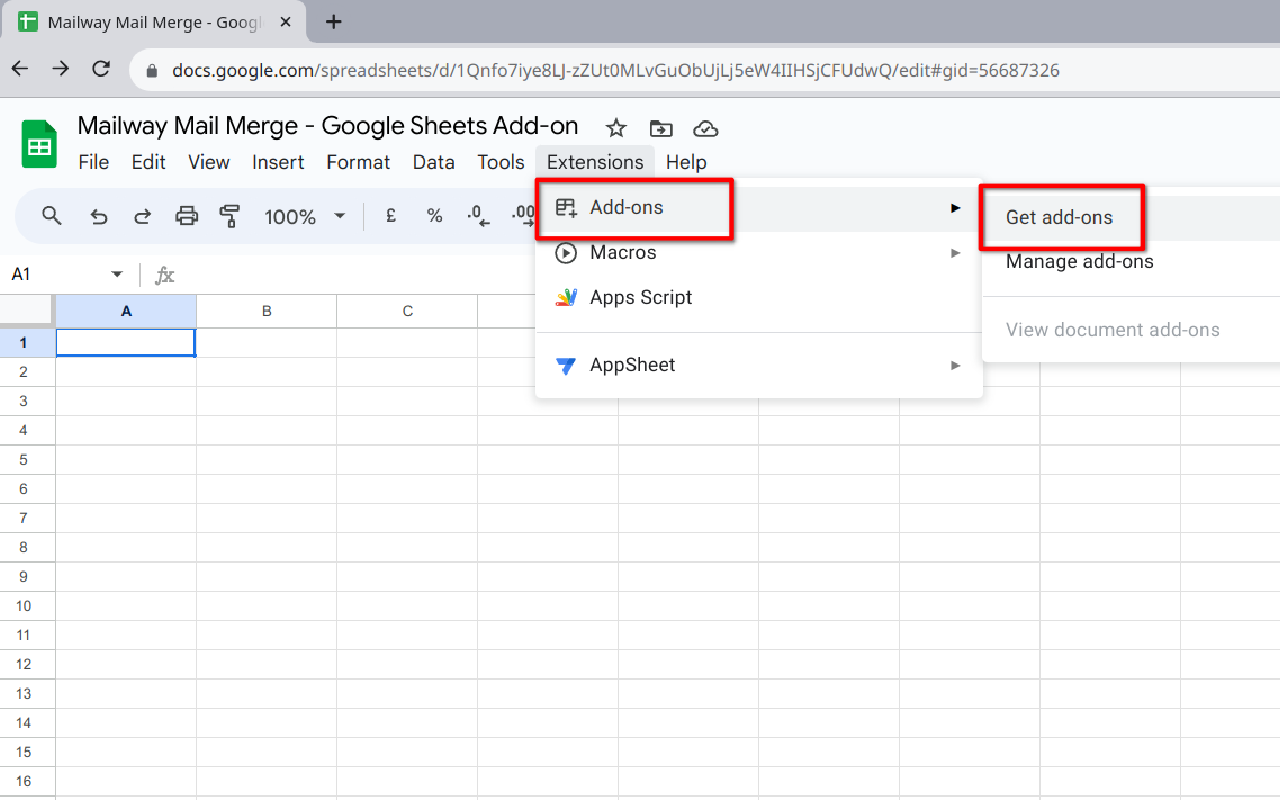
Step 3: Search for Mailway
In the Google Workspace Marketplace, search for Mailway in the search bar. Click on the Mailway Mail Merge add-on in the results.
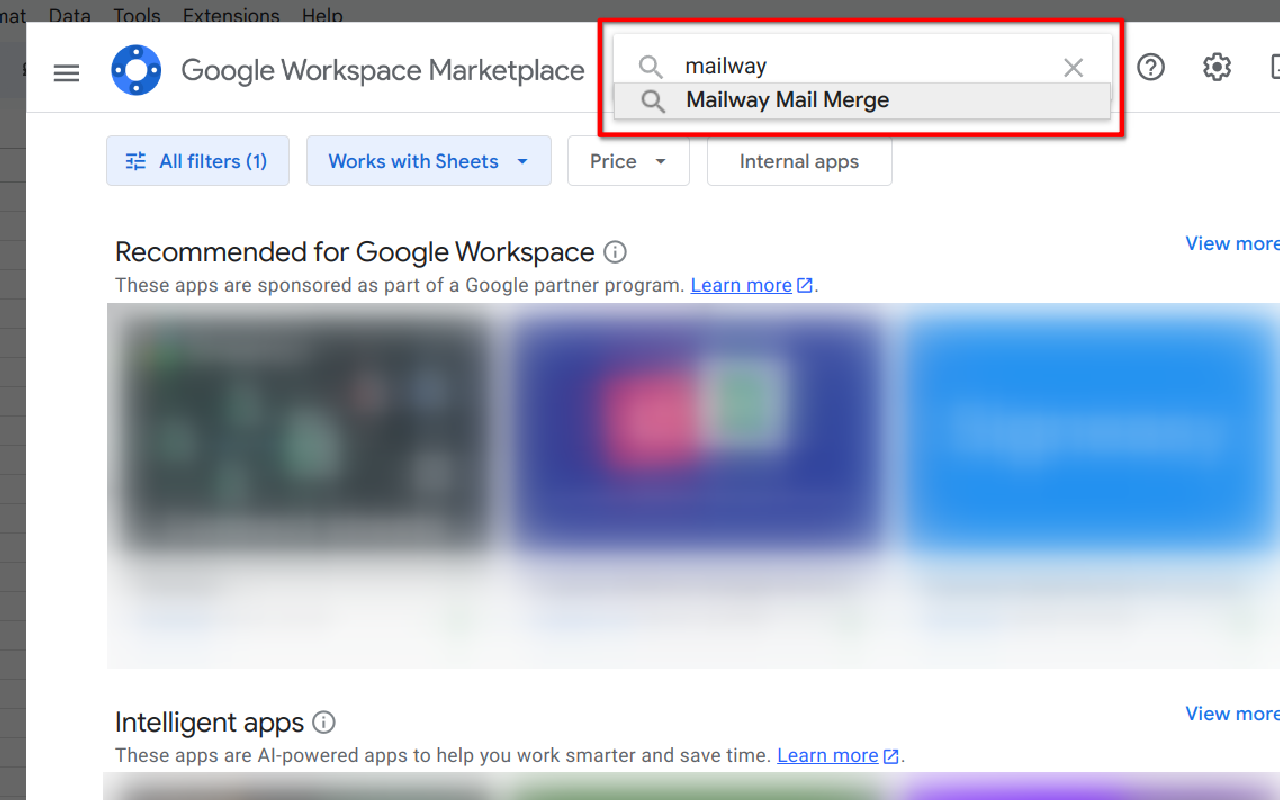
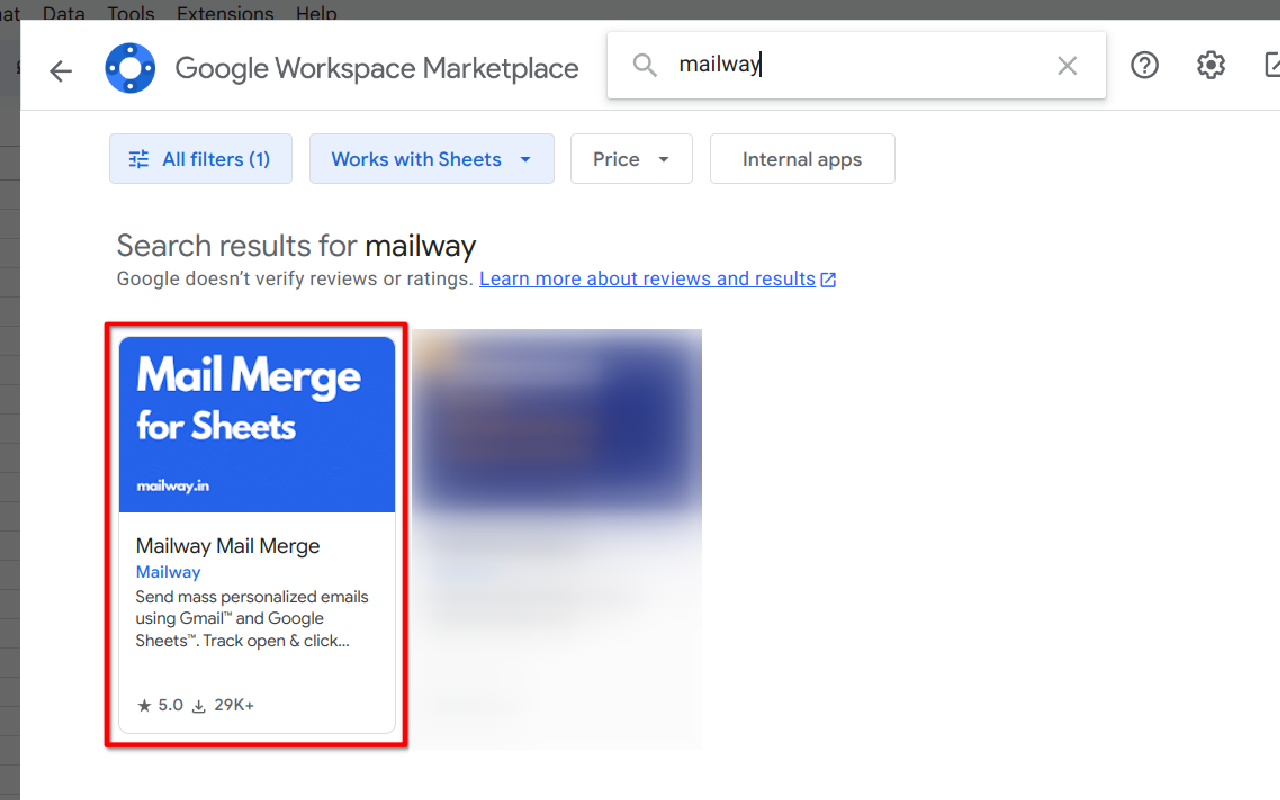
Step 4: Install the Mailway Mail Merge Add-on
Click the Install button. Next, click on CONTINUE button.
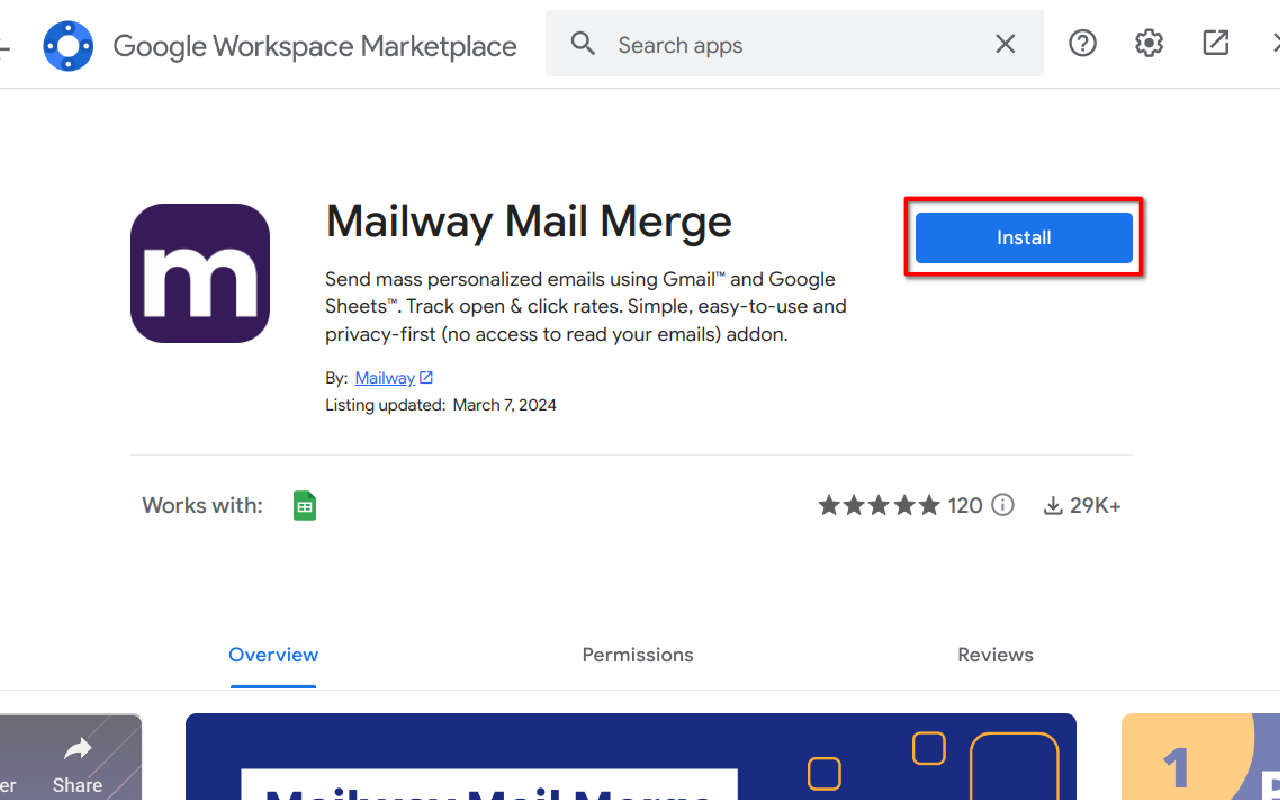
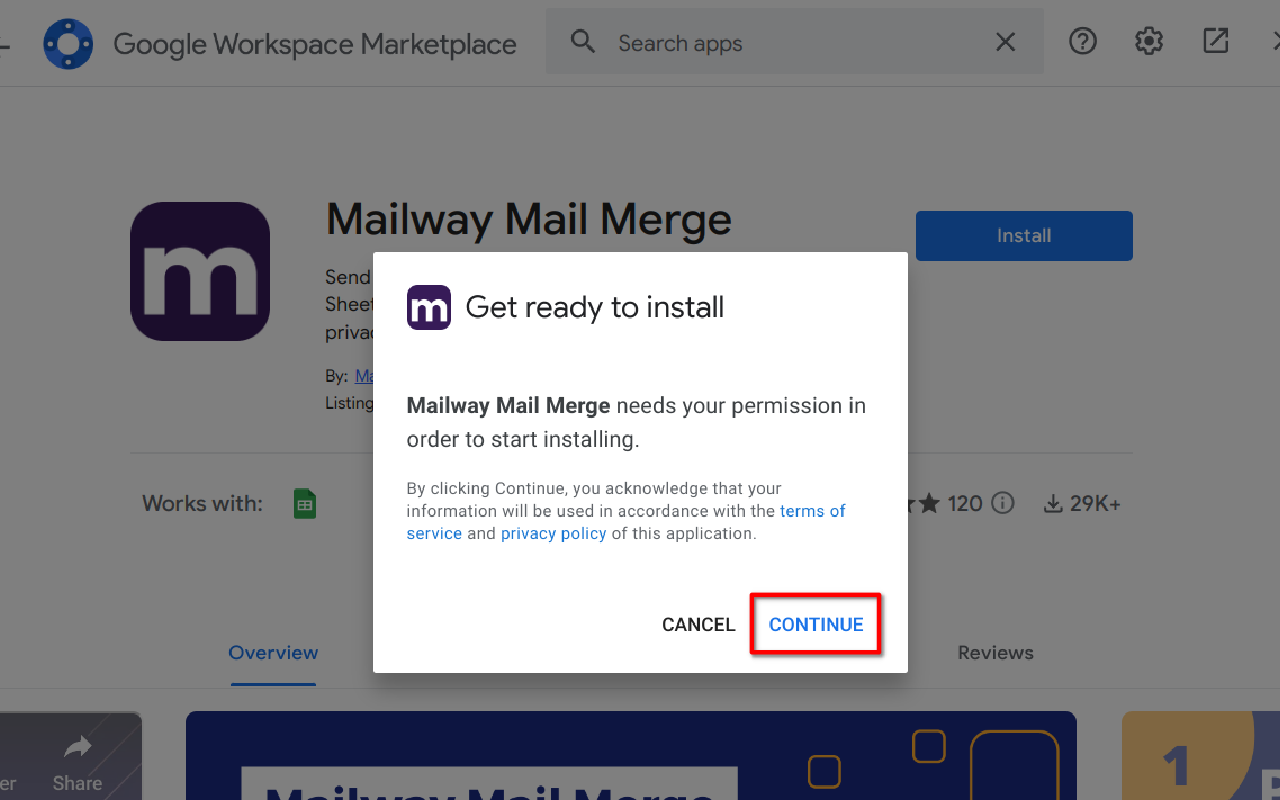
Step 5: Select Your Google Account
Choose the Google account where you want to install the Mailway Mail Merge add-on. Next, click on Continue button.
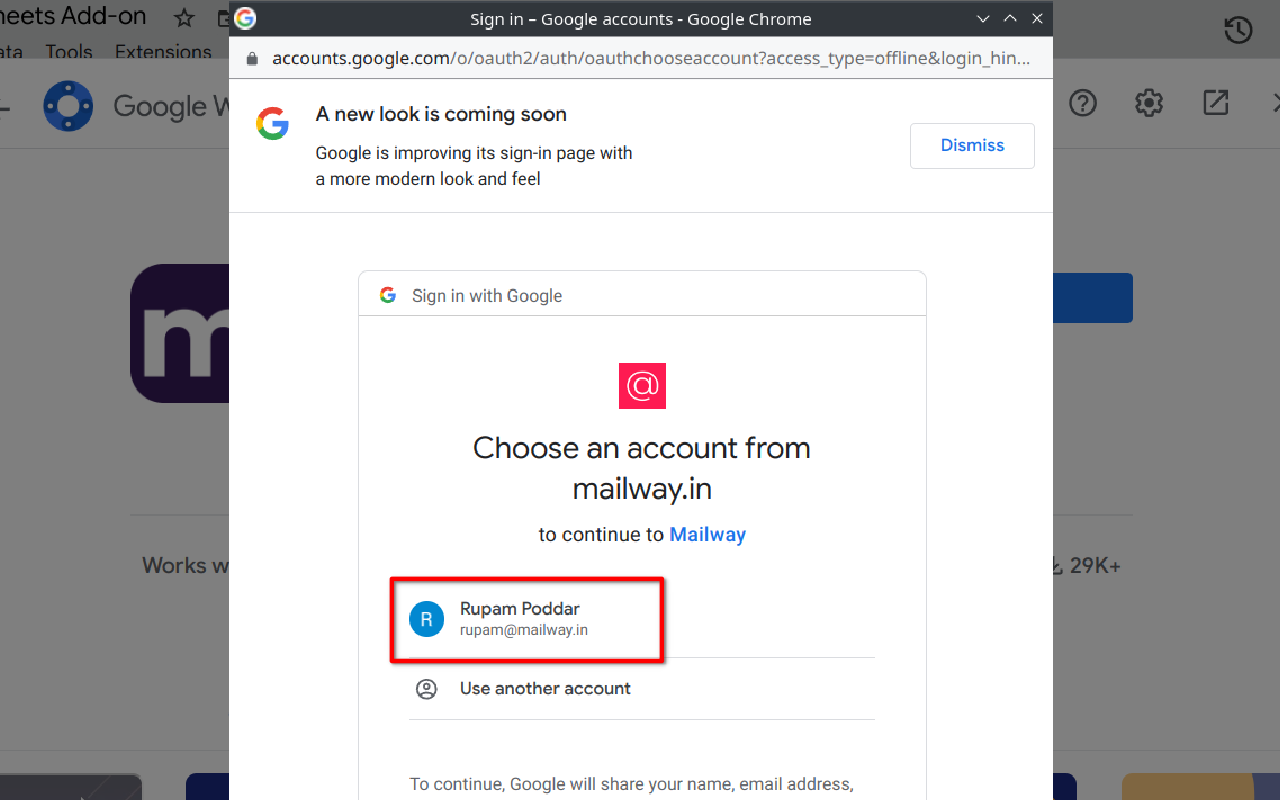
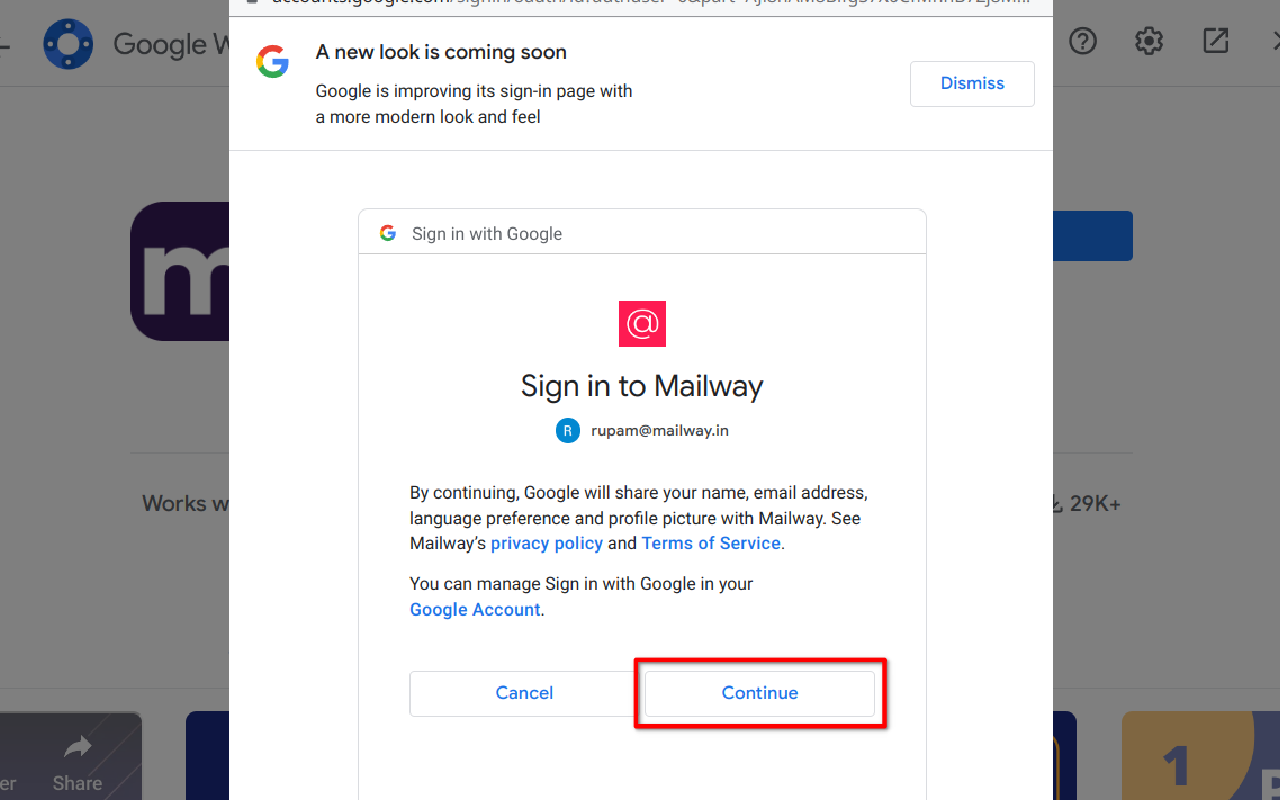
Step 6: Authorize Permissions
Review the list the permissions and click Allow. Next, click on Done.
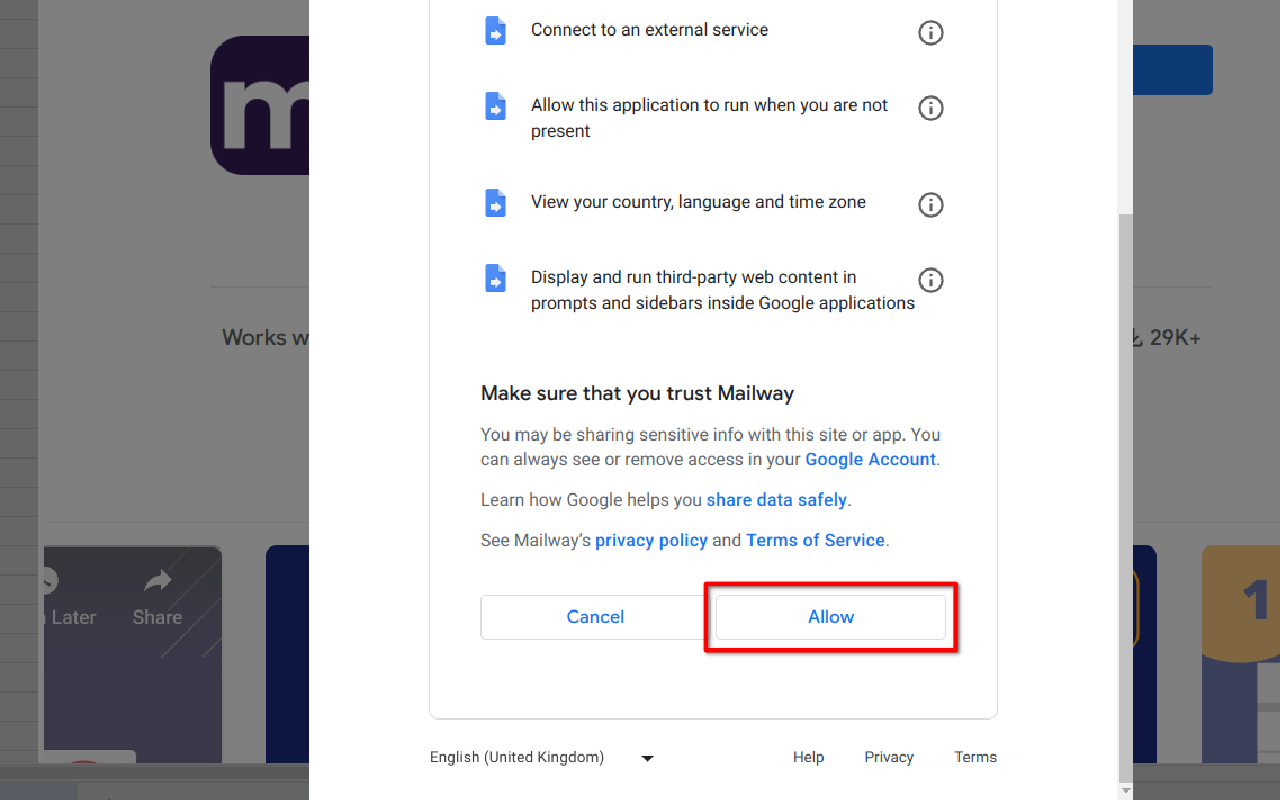
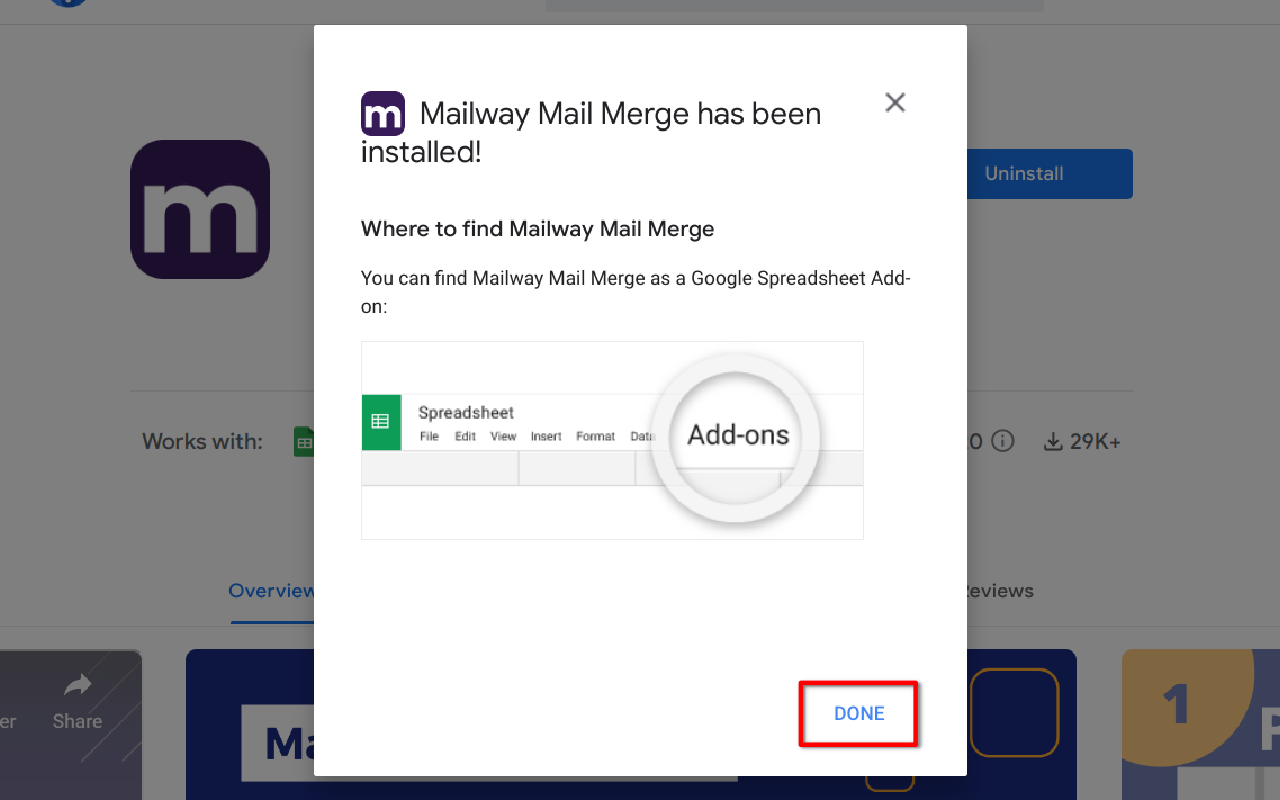
Step 7: Close the Popup Window
Close the Google Workspace Marketplace popup window by clicking on X icon.
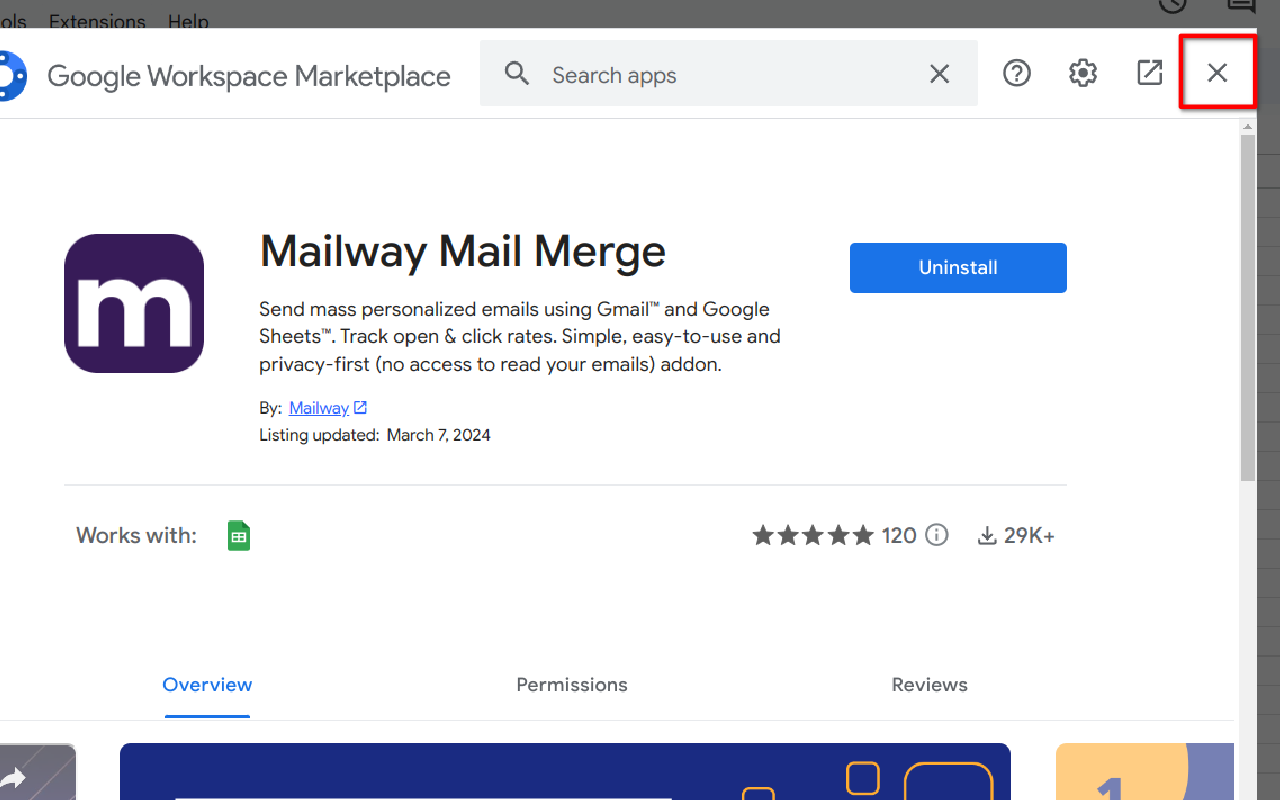
Step 8: Launch the Mailway Mail Merge Add-on
Now you can access and launch the Mailway Mail Merge add-on from the Extensions menu. Click on Extensions > Mailway Mail Merge > Open Dashboard.
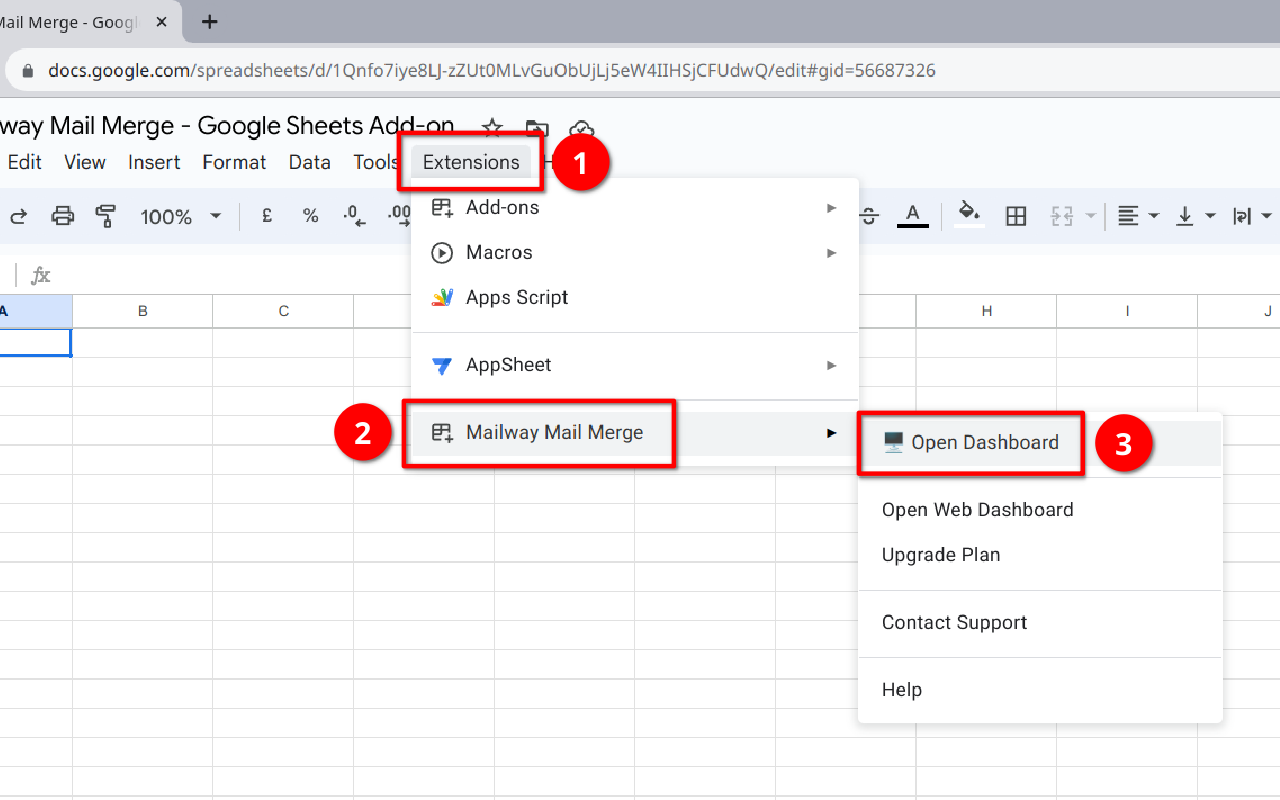
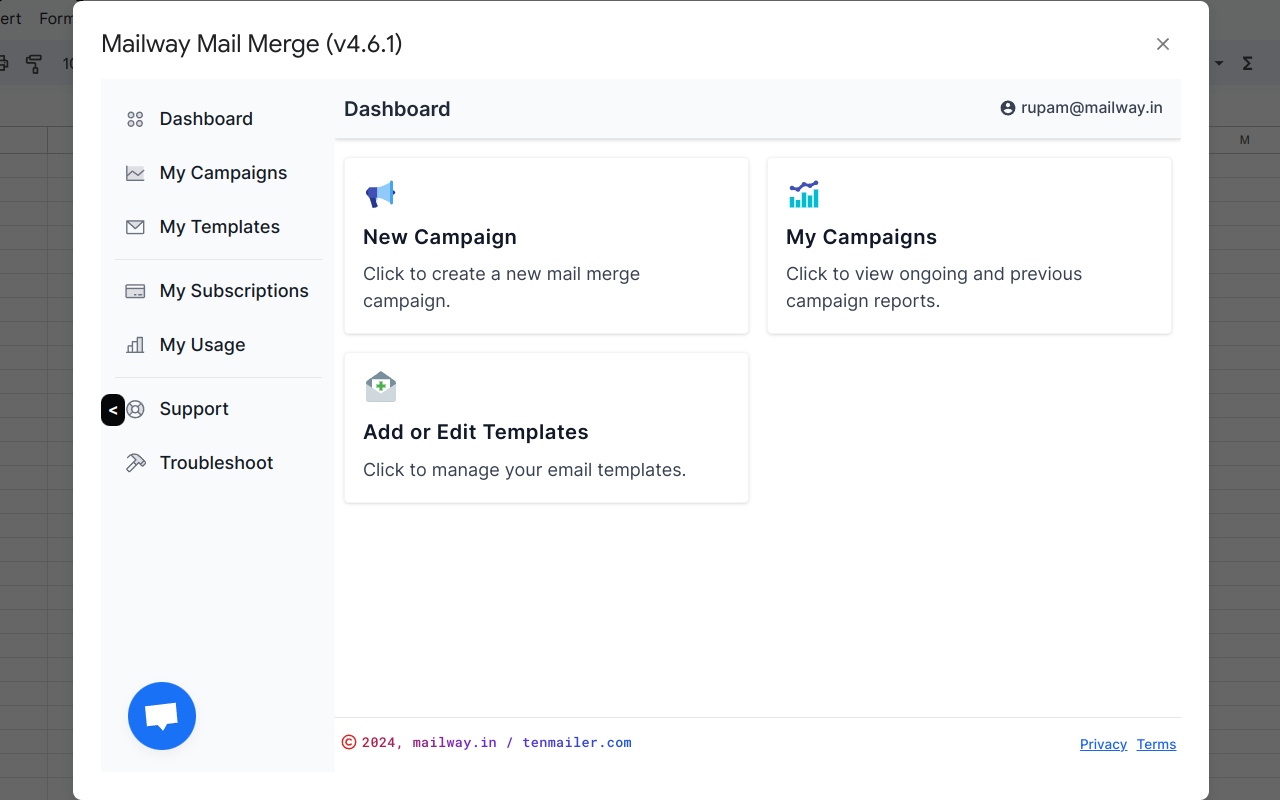
For troubleshooting or assistance, please contact me at support@mailway.in .
Thank you for choosing BetterMerge (formerly Mailway Mail Merge)!
BetterMerge.com (formerly mailway.in) is an independent product and is not affiliated with or endorsed by Google LLC. Gmail, Google Sheets, Google Workspace Marketplace and the Google Workspace Marketplace logo are trademarks of Google LLC.