" Amazing app!!!! Has made my mail merge so much easier!!! "
Formerly Mailway Mail Merge
Send Personalized Mass Emails from Google Sheets
The easiest way to send cold emails, newsletters, and announcements. Track opens, schedule follow-ups, and land in the inbox—not spam.
Rated 4.9 out of 5 stars
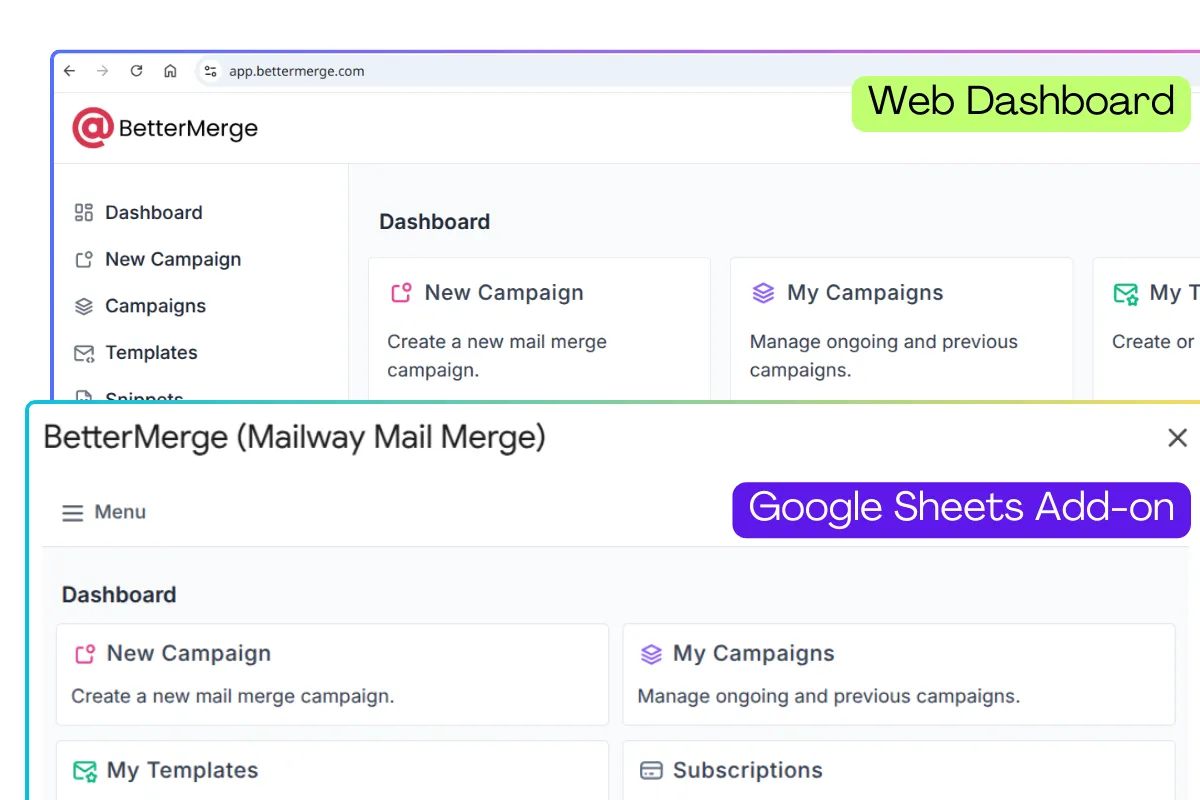
What Our Customers Say
Don't just take our word for it—see what customers are saying.
" this mail merge is awesome and i found this is best in all... "
" I recommend this app for your mail merge! This tool is very simple, everything is clear for the use. Thanks for this! It's the best app in the Market for me! "
" Awesome app...loved it "
" Best extension for Mail merging, very fast, functional and affordable and very useful service am very happy to using these service "
" I love the service ... "
How it works
Step 1: Prepare contact list in Google Sheets
Prepare your contact (recipients) list in Google Sheets keeping columns names in the top row.
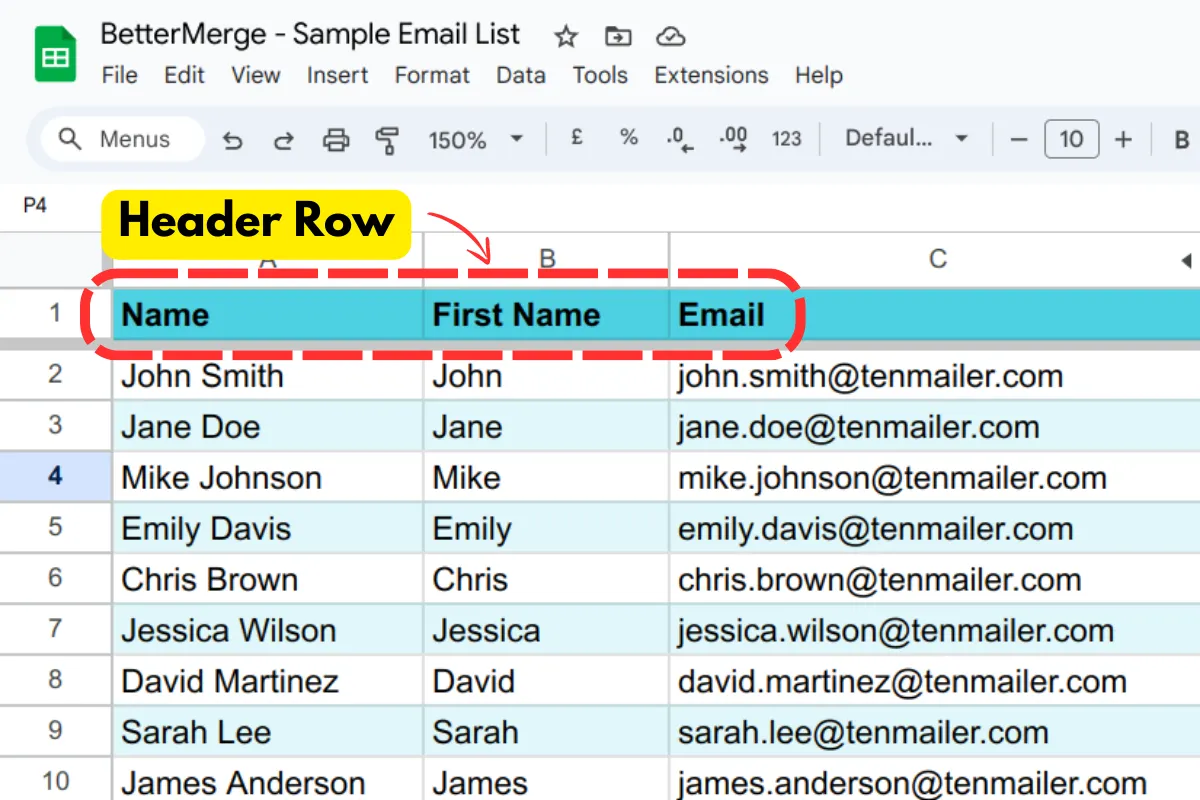
Step 2: Create an Email Template
Compose your email template using Merge Tags (e.g. {{First Name}}) for personalization.
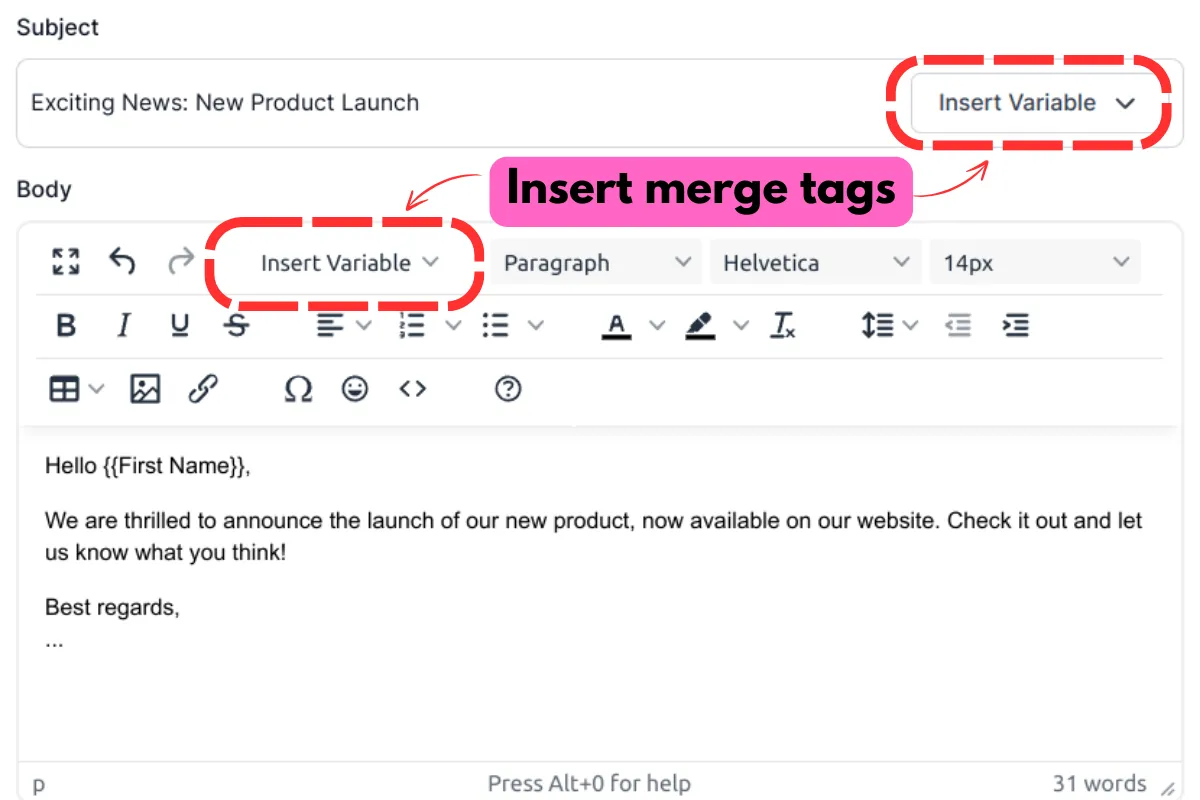
Step 3: Start the mail-merge campaign
Start sending the emails or schedule your campaign for later.
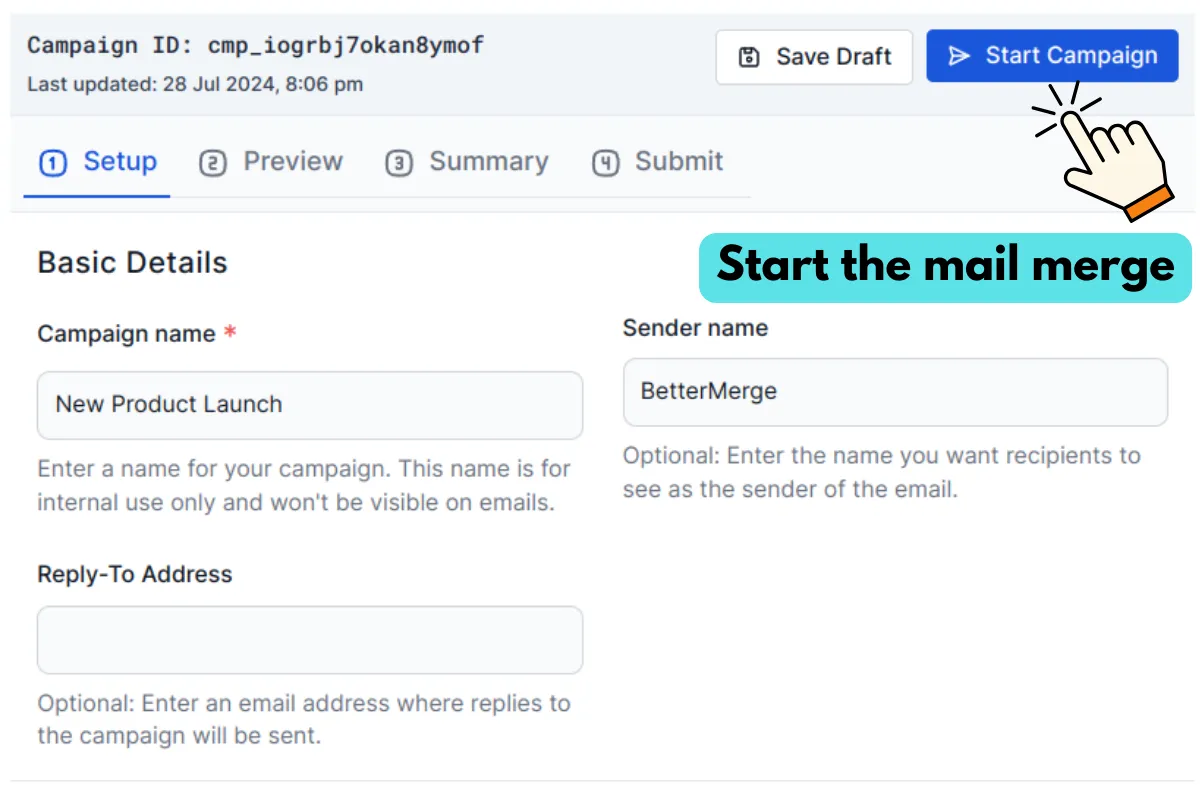
Step 4: Track results in real-time
View the campaign progress and tracking logs in real-time.
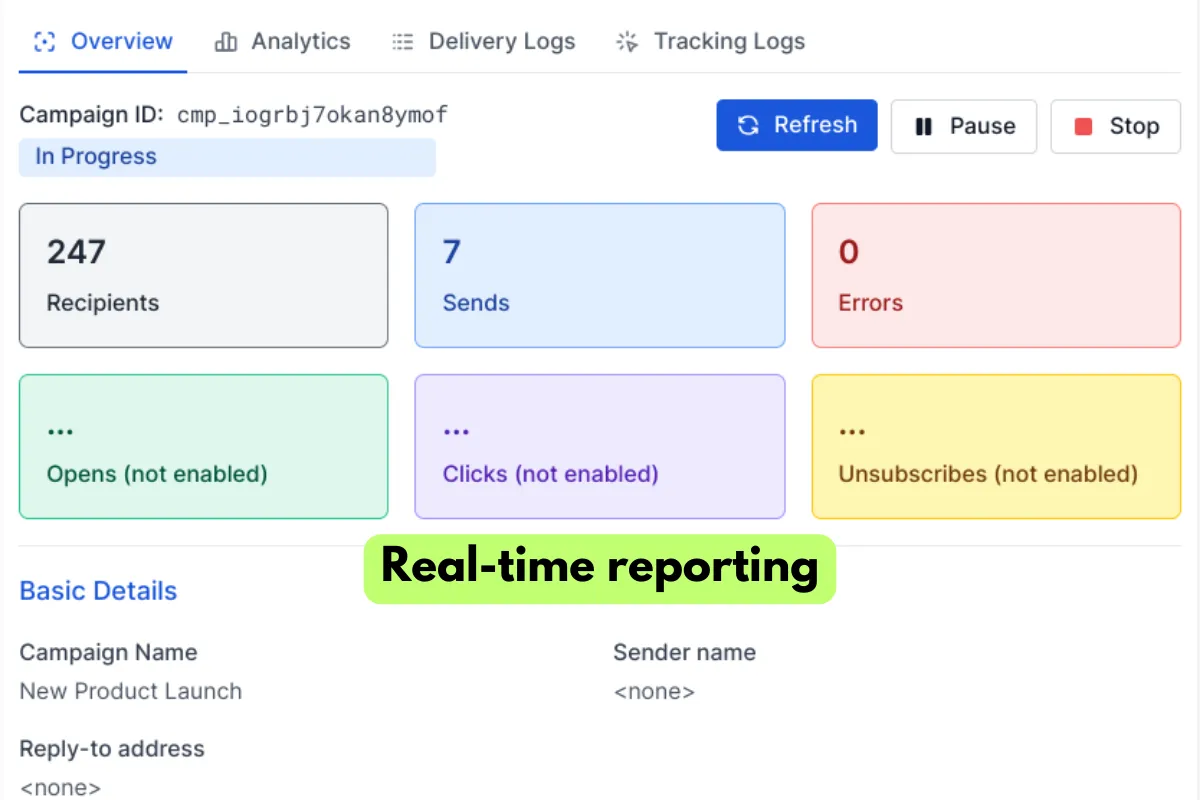
Features
Features designed to make mail merge simple and effective.
Gmail Integration
BetterMerge integrates seamlessly with your Gmail account, allowing you to send mail merge campaigns directly from Gmail.
Google Sheets Integration
BetterMerge integrates directly with Google Sheets. Use our Google Sheets add-on to send your mail merge campaigns without leaving Google Sheets.
Read how to install the add-on .
Privacy-first Design
BetterMerge requires absolute minimum permissions to run and has no-access to read your emails.
Gmail Sending Limits
Send emails within your Gmail's daily sending limits (typically up to 500 emails per day for Gmail, or up to 2,000 for Google Workspace users*).
* Eligible Google Workspace users on Pro Plus and higher plans can send up to 2,000 emails per day.
Read more about email quotas
Personalization
Personalize each and every aspect of the email you send with BetterMerge. Keep your recipient data in Google Sheet and use merge-tags in your email template to personalize emails for each recipient.
Read how to personalize subject line
Read how to personalize email body
Read how to personalize links in email
Read how to personalize images in email Read how to personalize attachments
Attachments
Add attachments (e.g. PDF, Word, Excel, PowerPoint files) to your emails.
Read how to add attachments
Personalized Attachments
Send unique attachments to each recipient. You can send Google Docs, Sheets, slides files as well as PDF, MS Word, MS Excel & MS PowerPoint files saved in your Google Drive.
Read how to add Personalized Attachments
Rich Template Editor
Use the built-in rich template editor to compose your email templates easily in WYSIWYG or HTML mode.
Read how to create email templates
Contact List Segmentation
BetterMerge lets you send emails only to the right recipients using Google Sheets filters and built-in segmentation rules. Easily exclude hidden rows, filter by sheet data, or target follow-ups based on email opens and clicks. Combine multiple conditions to ensure precise, personalized mail merge delivery.
Read more about contacts & segmentation
Track in Real-Time
Track email opens, link clicks and unsubscribes in real-time directly from Google Sheets.
Read how to track emails
CC and BCC Recipients
Easily add CC and BCC recipients to your emails. This is useful for integrating with third-party tools.
Read how to add CC & BCC
Add Unsubscribe Link
Easily add unsubscribe link to the emails to comply with CAN-SPAM and other anti-spam rules.
Read how to add unsubscribe link
Preview Emails Before Sending
Preview individual emails before sending to ensure that you are sending the perfect email.
Read how to preview emails
Schedule Mail Merge
Schedule your mail merge for convenient email delivery at your preferred date and time in the future.
Read how to schedule campaigns
Delivery Automation
Control how your emails are sent with automation features. You can set a daily sending limit, select the weekdays to send, choose a preferred time-range, and add delays between emails.
Read more about Delivery Automation
See it in action
Watch the 3:30 minutes tutorial to get started.
Ready to Send Personalized Emails with Gmail?
Join thousands of users who trust BetterMerge for sending personalized mail merge campaigns. Start with our free plan and upgrade as you grow.